Yesterday i have tried to add a poll in the right side.
But i didnt know how to do that, i have been searching for the answer, but cant find the answer that i have worked out.
Now you can see a poll on my blog in the left side…. how is it?
1) First you need a polldaddy account, it is free… also you can find the polls link in our wordpress dashboard

2) click Polls -> Add new – First time it will ask for register… register free and get an account

3) Create Poll – with options you need (select narrow theme for side bars)

4) View Polls, and click the HTML Code

5)Copy Short Code
7) Activate / Drag Text widget to side bar
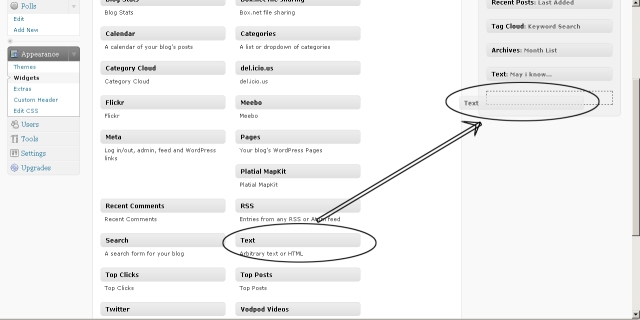
8) Enter a title and paste the short code in the content area




Thank you so much for this step-by-step explanation. I did it but the font is too big for my blog page. How do I reduce the font size to say 10 or 8?
Thanks for your comments.
I searched for that, but there is no option to change the font size.
Thanks for this, i did it but no poll comes up, it shows the title and then the shortcode ?
thanks for the tutorial. worked for me (just don’t choose “wide.” It makes the poll too big for most blogs…
You explained it in such a nice way that there can’t be another simpler way than this.
thanks a lot.
🙂
Thanks sunnyagrawal.
🙂
Thanks so much dude. Wonderfull tutorial. Very easy to follow…..My first poll was too big for the side bar but i found just another narrow poll that suits my side bar perfectly. Like Shekspere once said ” what’s with the poll design? all we need is a poll” lol
Keep up the good work. God bless.
YAY!!! It works…I’ve been trying to work out how to do this for ages! I LOVE YOU!!!
Thanks 🙂
nice….very helpful to me…thanks lotss
Thanks! – Brilliant, just brilliant.
hi, just followed your instructions, works great but i think one of my answers is getting cutoff cuz its too long? any recommendations?
it works, thanks
thx it’s work…. nice job
Thank you so much !!! I’ve almost gone crazy trying to solve this conundrum! You saved me 🙂
🙂
THANK YOU.
Thanks so much!!! I’ve been looking all over for this 🙂
Thanks, some users may not realize that the poll will show up if you switch to another post and I assume when a new post is created. If you create a post about your poll (includes the poll), the poll will not show up in your menu bar.